1.9 The Move and Copy Tool
Jun/8/2008
The Move and Copy Tool in Tradepoint is
designed to give you the necessary flexibility for your contacts. This tool is
available within each section of the CRM component of Tradepoint
.
Manage your sales process with the Move & Copy
wizard built into the Advanced Search Tool. Located under the Tools tab the Move
& Copy wizard will be the tool that allows you to move your contact to the
necessary section within Tradepoint.
This is critical to moving your contacts through a
Sales process and is also necessary for Managing a Customer Relationship in
giving you the flexibility to change the type of contact when and how you need
to.
From the Tools Tab select the highlighted option for
Move and Copy Tool.
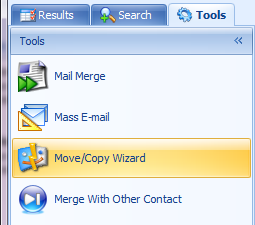
From there a smaller inset window will open with a
number of options available. You will have the option of editing your search
criteria and then selecting the type of Contact and related information that
will be associated with the contacts you have
selected.

The options for editing your
search criteria are on the left and the options to either Move or Copy the
contact to another contact type within Tradepoint are on the right within
the Move and Copy wizard. You will also have the options to select the Category,
Status, BDC Rep, Sales Rep and Territory for your contacts.