11.8.3 Assets
Oct/6/2007
Assets is s tool set within Tradepoint designed for
Inventory management Systems that use numerous items to create finished
Products. the difference is between Products and Assets is the main function of
Assets is to manage those items that are purchased in bulk or in very different
measurements or packaging forms as the finished Products.
For example, if you are looking to create a Spice Shaker
that uses a combination of Spices within the finished product and your company
purchases those products in bulk to be assembled.
Another example would be any repackaging of Inventory to
re-sell items. When you purchase items in packages of 8 and then re-sell them in
packages of 3 then that purchased product would be considered an Assets so
Tradepoint can calculate how many of the Assets are necessary when you go
to Assemble the finished Product.
Below is a view of the Assets screen with several
different Assets listed.
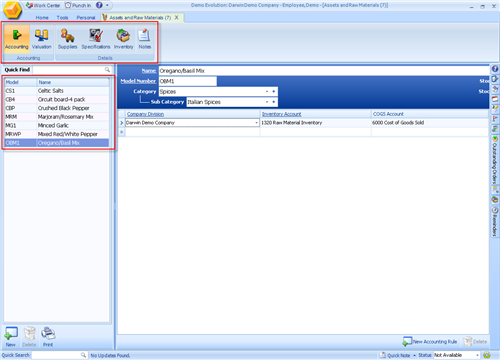
The information you can maintain for each Assets
includes:
- Accounting Information(shown above)
- Valuations
- Suppliers
- Specifications
- Inventory
- Notes
Multiple Accounting rules can be maintained for each Asset
by clicking on the New Accounting Rule icon shown in the lower right hand of the
screen above. Adding a new Asset is done by using the New icon in the very lower
left of the screen shown above.
Related Articles
<Articles>