14.12.1 How to Create or Add a New Email Account in Tradepoint
May/27/2007
Additional Email
accounts can be added to Tradepoint through your Employee file under the Email
Settings icon.  Simply click the New Account icon
Simply click the New Account icon  within your Employee file
and follow the prompts to enter the incoming and outgoing mail server
settings.
within your Employee file
and follow the prompts to enter the incoming and outgoing mail server
settings.
A new email account
can also be added from the email section within Tradepoint. From the Email
toolbar click on the Accounts icon illustrated below.

When the Accounts
icon is clicked the menu you see below is opened. If you currently have more
than one email account coming into Tradepoint they will be listed as shown in the
drop down menu below.
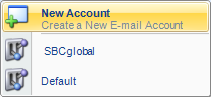
To create a New
Account choose the 'New Account' option and follow the prompts to enter the
incoming and outgoing server settings. Save your changes when you have finished
an your email will automatically check for mail from all active Email Accounts
you have within Tradepoint.
Related Articles
<Articles>