14.58 How do I Pay multiple Bills at Once in Tradepoint
Aug/15/2007
Paying multiple Bills at once can be done on a
Supplier by Supplier basis within Tradepoint. From a Supplier file click on the
Bills icon. When there are several outstanding Bills you will see a view that
looks like the image you see below.
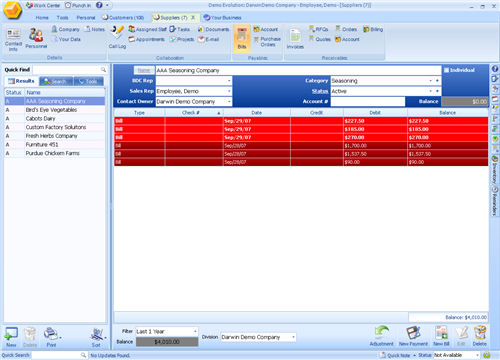
In this view some of the Bills have been highlighted. To
highlight Multiple Bills click on the top one, then hold down the Shift key and
click on the bottom one and all of them will be highlighted in the bright
red.
The next step is to click on the New Payment
icon  on the lower right of the screen. A window with all
of the Payments listed will open like the view below.
on the lower right of the screen. A window with all
of the Payments listed will open like the view below.
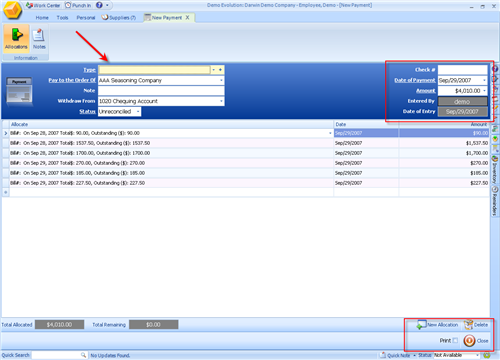
Specify the payment type and Check number if you are
paying by check. When you make changes a Save icon will appear and your payment
will be saved and listed to this Suppliers account.
Related Articles
<Articles>