Opportunities is functionality designed for you to
track any opportunities associated with a Source, Lead or
Customer.
Opportunities  can be found in the main tool bar within
the CRM section of Tradepoint.
can be found in the main tool bar within
the CRM section of Tradepoint.

The main screen for Opportunities is shown below.
Any existing Opportunities will be listed separately in the card style you see.
The Red Ball is in the example shown below because it is a read only
example.
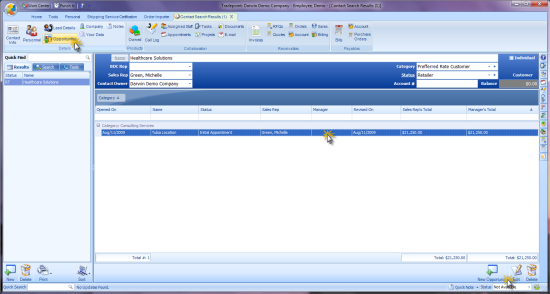
Multiple Opportunities can be stored within one
Contact. Once an Opportunity has been created it can only be Revised and not
edited.
Clicking on the New Opportunities icon
 you see in the lower left hand
corner of the screen will open the window where you can specify the details of
an open Opportunity. An example of this window is shown
below.
you see in the lower left hand
corner of the screen will open the window where you can specify the details of
an open Opportunity. An example of this window is shown
below.
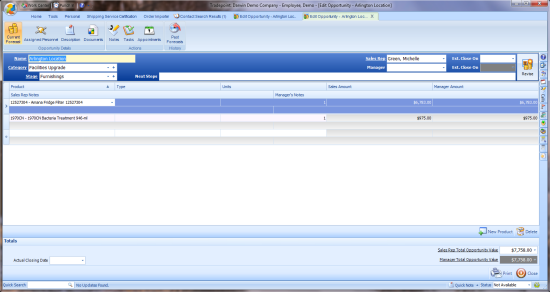
Functionality is consistent with other windows in
Tradepoint. Categories and the Stage of an Opportunity are established above the
Product information. For an Opportunity a
Stage is also the same as a Status.
Products and details are accessible through drop
down windows as shown above. When you have entered all of your details Save your
changes and your Opportunity will be listed in the main Opportunities
screen.