Printing checks directly from Tradepoint is an
option available at the same time you are paying one or more Bills from a
specific Supplier.
Follow the pathway to reach the option to Print checks
from Tradepoint is below. This is the option to print a check for an existing
Bill you have associated with a Contact(Customer, Reseller,
Supplier).
Home Tab--->Customers(Resellers, or
Suppliers)--->Bills Icon--->choose a Bill or create a New Bill--->Save
any changes and check off the Print option.
To print a check from an open Bill follow the second
pathway below.
Home Tab--->G/L(if you have security
access)--->Enter in line items--->Save your changes and check off the
Print box--->Print Preview screen for your check.
From the Bill Payments screen within a Supplier account
shown below be sure to click the Print icon at the same time you Save your
changes to this screen. You have the options of paying one or multiple Bills
from a given Supplier account. In the example shown below multiple Bills to one
Supplier are being Paid with one check.
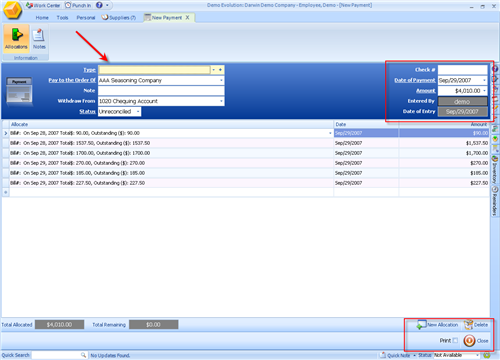
This next view shows the Print Preview screen for printing
the check for your Supplier. The default view is shown below.
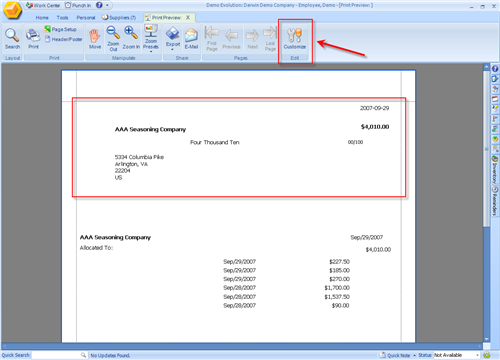
Clicking on the Customize icon will open the window where
you can drag and drop the different pieces of information to exactly where they
need to be to fit your particular check layout. If your Customize any changes to
this check printing screen be sure to Save your changes.
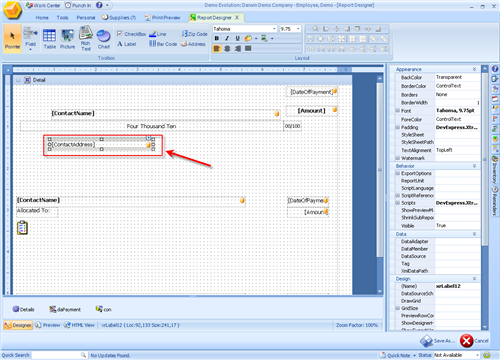
Clicking on any one of the elements on a report will allow
you to edit or drag that element to the desired location. Be sure to Save or
Save your template as an alternative option and your changes will be saved for
subsequent checks you Print out in the future.