9.26 Legacy Reports for Accounting
Aug/13/2007
Tradepoint also provides over 30 Legacy Report
templates for your data. legacy Reports can be found under the Personal
Tab. Legacy Reports are a summary of activity for the specific report
chosen.
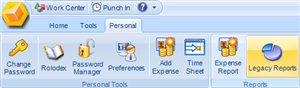
The Accounting topics within the Legacy reports section
include:
Accounts
Payable
A/P Activity
Accounts
Receivable
A/R Activity
Contains a
Credit
Banking
Cheque Details
Credit and Debit Card
Payments
Transfer Details
Company and
Financials
Cash Flow
Departmental
Expenses
General Ledger
Account Balances
Ledger Activity
Detailed
Ledger Activity Summary
Inventory
Inventory Valuation
Sales
YTD Sales
Sales by
Product
The view of the screen for Legacy Reports is shown below.
The search filters are on the right hand side of the window and will open when
you choose a topic for a Report.
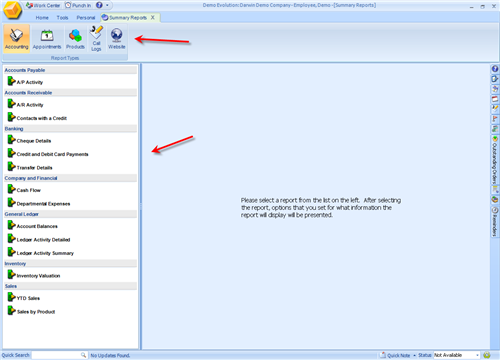
The highlighted report will open the search filters you
see on the right side of the screen. If your company has multiple divisions then
choose one or more divisions that you will want to see the reported data from,
select a date range and click the generate report icon in the lower right side
of the screen.
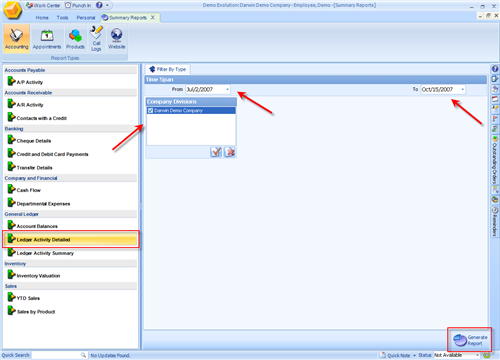
The view below is an example of what the search results
will looks like. You have all of the Print Preview tools that you have within My
Business including the customize icon.
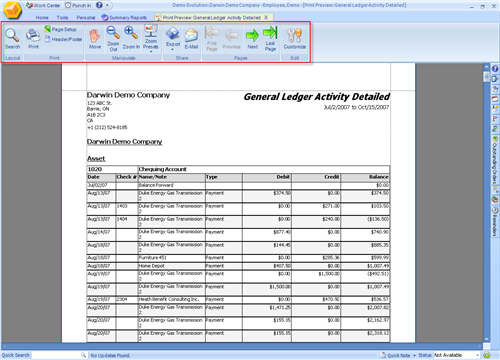
All of the Reports within Summary reports can be adjusted
to reflect your Company's look and feel through the Customize icon on the right
side of the tool bar.
Related Articles
<Articles>