9.30 Account Reconciliation Tool
Feb/23/2008
Reconciliations can be performed easily within
Tradepoint using the reconciliation tool built into the General Ledger. The tool
bar within the General Ledger shows the Reconciliation tool.
With the Reconciliation tool you will be able
to:
1. Reconcile each account when you receive your
statements.
2. Each reconciliation will track the time from the previous
reconciliation to the current one for each account.
3. Each reconciliation
will have its own ID number for archival purposes.
4. Each Reconciliation
will be time/date stamped with the user who performed the
reconciliation.
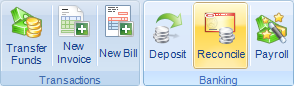
Clicking the reconciliation tool will take you to the
screen you see below where you can specify the Account that needs to be
reconciled.
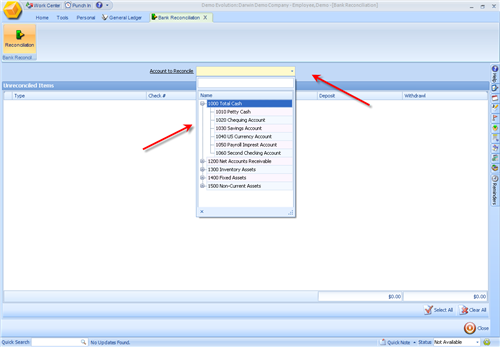
Clicking on one account in the drop down box you see will
choose an Account to be reconciled. Any activity that has tracked to that
specific account in your G/L will pre-populate in the screen when you choose it.
A new reconciliation will automatically pick up from the last date of the last
reconciliation.
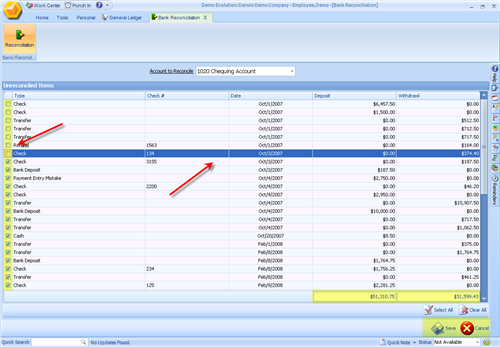
Check boxes on the left will allow you to check off items
as you review your statements against the Account activity. The balance will
show at the bottom right on your screen with the debits and credits columns next
to each other.
Note: Each item you see in this Account is
live so if you double click that item it will take you directly to the detailed
screen for that transaction.
Related Articles
<Articles>