9.31 Account Transfers
Feb/23/2008
Account Transfers can be done directly within the
General Ledger in Tradepoint. The Transfer icon on the G/L tool bar will take you
to the screen where you can create your Transfer.

Clicking the Transfer Funds icon will direct you to
the screen you see below to choose the Account for the Debit, Credit and then to
save your changes.
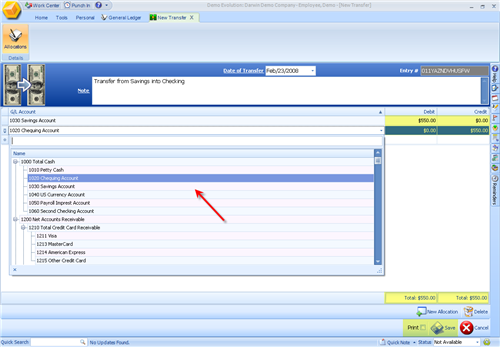
Each transfer will show as a part of the Account
transaction history in a give Account as shown below.
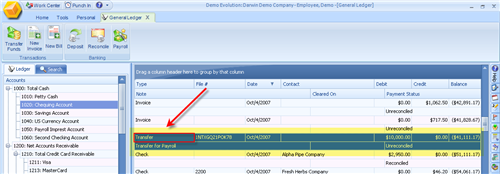
The transaction type will show in the identifying
information of the transaction line item. Since each transaction is live you can
drill down into further detail by double clicking any transaction listed in a
give account to see additional detail about both the transaction and any
related contact information as well.
Related Articles
<Articles>