9.32 General Entries
Feb/23/2008
Tools to create General Entries are built into the
same screen as Transfers within Tradepoint's G/L structure.
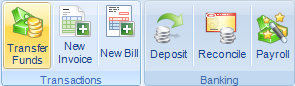
Clicking on the Transfers icon in the G/L tool bar will
open the screen below. The open filed you will see towards the top of the screen
will open into the General Ledger so you can choose the Account that you would
like to create a General Entry for.

Choose the Account the Credit will come from and the
specifiy the Account that the debit will go into and click save. The Credits and
Debits will have to balance and if there are anytypos in the Amounts youw ill be
prompted to correct them before Tradepoint will allow you to save your General
Entry.
Related Articles
<Articles>