Creating a Back Order
Nov/1/2009
Creating a back order in Tradepoint can be done
within the Order screen provided the security profile has been set with the
ability to do this.
Creating a back order can be
done on a line by line basis within an order even if inventory exists.
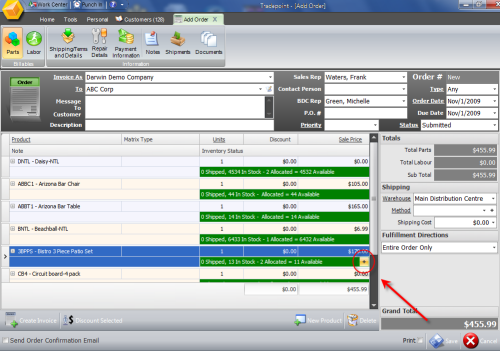
On a line item, click that line
item once and then click on the far right of the field as shown above. The plus
icon is where the item will be added to a PO to prompt a back order.
The next prompt that comes
up is to add an item to a PO for a Supplier. This option only creates a PO in
Tradepoint it does not Authorize it. This means that creating a backorder won't
interfere with any purchasing process you have in place since the PO being
created is not actually Authorized.
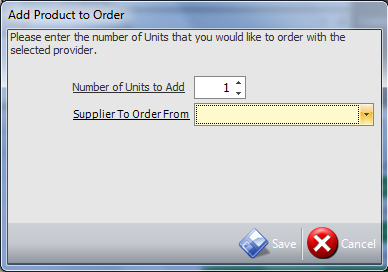
Once this has been saved you
will return to the orders screen to finish your order.