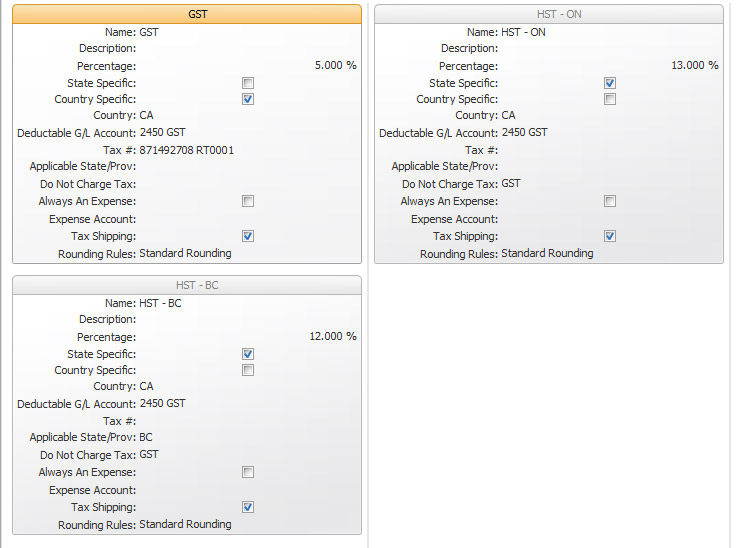How to Handle Tax Changes in Ontario and BC within Tradepoint
Jun/30/2010
As of July 1st 2010 Ontario and British Columbia (BC) switch to a harmonized
sales tax similar to HSTs throughout the Atlantic provinces. That means
everything that was once only taxable by GST is now taxable by the harmonized
tax at the full tax rate which in both BC and Ontario is the total percentage of
GST + PST (provincial sales tax).
Tradepoint fully supports these harmonized taxes with a little setup and
configuration change. While I'm going to use Ontario as an example this is
applicable for all provinces. Note, if you sell to Ontario customers and are a
Canadian business, no matter where you are, they should be charged HST, thus you
will want to ensure that you have this configuration setup appropriately no
matter what.
All Canadian businesses should have a GST sales tax setup with a rate of 5%
and set to country specific with the country filled in as CA. This tax is fully
deductable, and thus you will only have a deductable tax account setup pointing
to your GST remittance account. This will apply to all provinces that do
not have an HST. (i.e. Alberta)
Then you'll want to create or convert your Ontario/BC PST to HST. In my
example I have labeled it HST - ON and HST - BC. These are your harmonized
version of the GST and PST.
You'll then want to set it to be state specific and enter ON (or BC as the
case may be) and set it to the tax rate (13% for Ontario and 12% for BC) and set
the deductable account to your same GST remittance account. This is an important
change because you will not longer have a separate PST remittance as it all goes
to the GST office. You'll then set the "Do Not Charge Tax" to the GST
country specific tax that you specified before. This will ensure that only your
HST will be calculated and not the GST as well.
All HSTs, like the GST are fully deductable. That means that if you pay it,
it gets deducted from what you owe the government, if you charge it, it gets
added to what you owe. The difference is what you send in or will receive back
from the government, thus ensure that you uncheck the always expense checkbox
and clear the expense account as it is no longer applicable.
Below is an example of how your taxes should be setup to correctly handle HST
within BC and Ontario. Obviously for all other provinces you should also have
HST configured as applicable in a similar manner: