Using the Bill of Materials (BOM) Feature
Sep/2/2010
A Bill of
Materials item in Tradepoint is a product that can be comprised of parts, other
products that are sold separately and labor or non-inventoried
items.
The inventory type has to be set on a product to Bill of
Materials and that will then prompt the BOM feature. Once set the components of
the BOM have to be specified on the products screen.
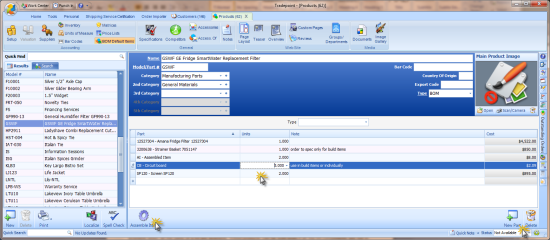
When processing orders and
invoices a BOM will list themselves as a single line item. Each BOM line item
can be edited using the “Edit Bill of Materials” icon at the top of an Order.
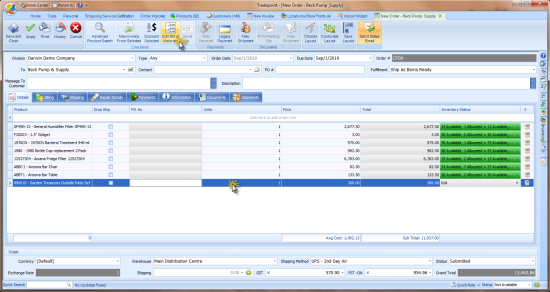
Using the “Edit Bill of
Materials” option will open a window to enable you to add additional items to a
BOM for a line item in an Order. The product search tool will open to add
multiple products for the BOM. Any line items that are BOM will be appear as
single line items within an Order.
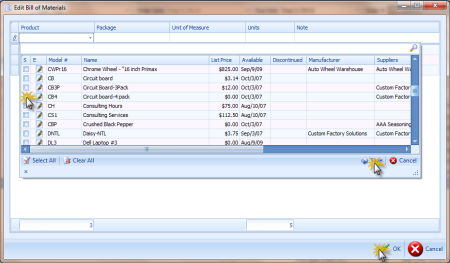
One or more items can be added
to each BOM within an Order. Those additional items will appear within the
printed Order as additional line items.
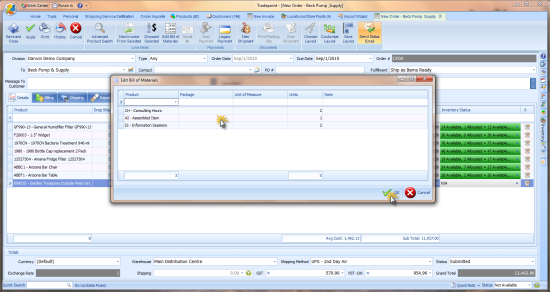
The “Edit Bill of Materials” icon will list out any additional items that
have been added on a per order basis.