1.5 Website Payment Services Setup
Apr/12/2009
A Payment Gateway is a
service through which Web Orders can be processed.
Payment gateways are not the same as
merchant services though some merchant service providers do also provide payment
gateways for processing Web Orders.
Payment gateways currently supported by
Tradepoint include:
- Authorize.net
- Skipjack Financial Services
- Beanstream AIM
- Moneris eSelectPlus-Direct
- Protix Direct
- Google Checkout
- Paypal Pro Service
Payflow Pro
LinkPoint Connect
Global Collect
PayPal ProFlow Service
YesPay
eWay
Payment gateway Setup
happens through the Setup & Configure tool found in the Management
Menu.
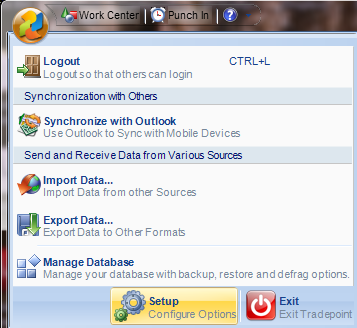
The next
screen will bring up a series of options for items that can be customized
throughout Tradepoint. The tool bar of icons across the top of the screen shows
the sections within Tradepoint where various customizations can be
made.
The expandable menu on the left of the
screen lists specific areas within each section of Tradepoint to customize
detailed areas.
For setting up payment gateways we will be looking at the
'Payment Services' section of Accounting.
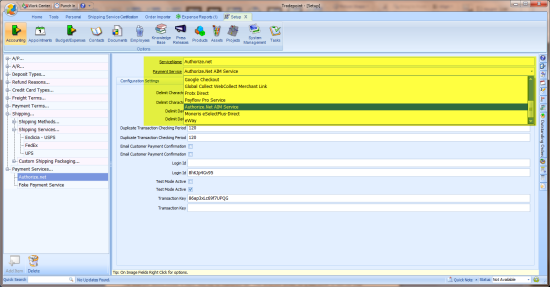
Setup the
payment gateway for a website by clicking the payment services field once and by
clicking the Add Item icon  to
create a new payment Service.
to
create a new payment Service.
A list of the currently supported
payment gateways will be in a drop down menu. With each service a different
series of fields will pre-populate to complete the setup for the payment
gateway.
The fields for Google checkout will be
different from Authorize.net, etc. Fill in the fields with the necessary account
information for the payment gateway and test out the service by going through
the shopping cart on the website.
A payment gateway will also support orders
processed directly within Tradepoint as well.