1.8.2 Change a Networked User into a Remote User
May/25/2009
For customers who have
computers set up as networked users on Tradepoint and one of those machines
needs to become a remote user(this is usually a laptop that is in a fixed office
location), follow these steps to change the type of user from a networked
user to a remote user.
1. The Terminal Settings will have
to be adjusted from Network to Remote. To do this click on the tools tab and
then the Terminal icon. 
The option under Update and
Synchronization for Remote user will need to be checked off. Save your
changes.

2. Remote users will need a
synchronization address. This will be the address of the database and will
depend on where your main database is located. For companies hosting their
database themselves or through an off site 3 rd party hosting services your
network administrator will be able to provide you with the synchronization
address.
The synchronization address will
need to be entered in the Setup & Configure tool under the System Management
icon.
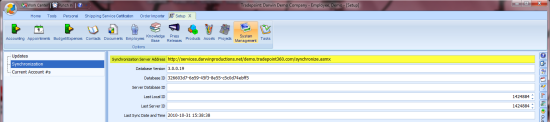
Once these two items have been
entered in then logging out and back in you will see the synchronization option
in the Management Menu and the synch should occur Once you log in(provided the
option for that has been checked off under Terminal Settings).