10.12 Documents
Mar/29/2007
Documents can be stored in a Project using the same format and
functionality as in other sections of Tradepoint. The main page for Documents in
a projects will look like the screen you see below. Any Documents already
existing in Tradepoint will appear in the format you see below based on any
categories you have created.
New Scanned Document -  Clicking
this will allow you to scan in a document and save it in a PDF format. Tradepoint
will look for a scanner attached to your computer and a wizard will open walking
you through the steps of scanning in a document.
Clicking
this will allow you to scan in a document and save it in a PDF format. Tradepoint
will look for a scanner attached to your computer and a wizard will open walking
you through the steps of scanning in a document.
New Document -  This
will open a main page with options to Create a New Document, Create a link to a
Document(recommended for Image files and AutoCAD files), and Import an existing
Document from a hard drive.
This
will open a main page with options to Create a New Document, Create a link to a
Document(recommended for Image files and AutoCAD files), and Import an existing
Document from a hard drive.
Categories - At the top of the page set the
Category for each type of Document your Company uses. When you establish a
Category each Document listed under that Category will be date and time stamped
with the user setting of the person who uploaded the Document into
Tradepoint.
Documents will be listed by Category in the format you see below
in the Documents section of each Project.
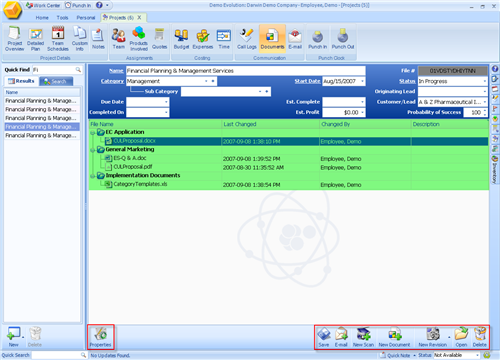
Clicking on New Document will open another window with the
different options for creating, establishing a link or uploading an existing
document from a hard drive.