10.3 Team Setup
Mar/29/2007
Adding contacts
and team members to a project is done through the Teams icon in the projects
tool bar. Both Employees and contacts can be added to project.
Employees
can have a billable hour rate attached or a product/service attached to a
project. This rate can vary per project based on what is entered in the screen
below. Employee defaults can also be set for billable hourly rates for projects
within and Employee section under the Employee schedule.
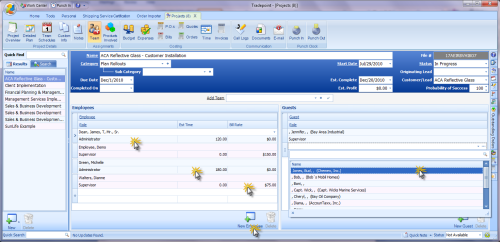
Employees can have
additional data including estimated time to be worked on a project, a billable
rate and a security profile.
Estimated Time – This is
used for reporting purposes for reporting on estimates of time worked versus
actual time worked as time is entered into a Project(see Time icon for entering
in time worked)
Billable Rates – These are entered into a
project on this screen however defaults can be set up within an Employee profile
under a Schedule.
Role – Three options exist here.
Administrator gives the team member the ability to change all aspects of a
project, supervisor gives the ability to add notes and update a
project.
Worker – Gives the team member view only
permissions to a project and any tasks and appointments they are assigned
to.
These roles extend to using projects through our Ecommerce solutions
as well so any user permissions extended to contacts will allow them specific
access to projects. This tool also allows Tradepoint users to share projects
through their web site by giving users specific access to projects.