10.8 Generating Quotes
Mar/29/2007
Tradepoint provides the
ability to generate additional quotes within an ongoing Project. Any Quotes that
are generated will be associated with the Customer or Lead file. There fore any
Quotes generated from an ongoing Project will also be associated with the
associated Lead or Customer file.
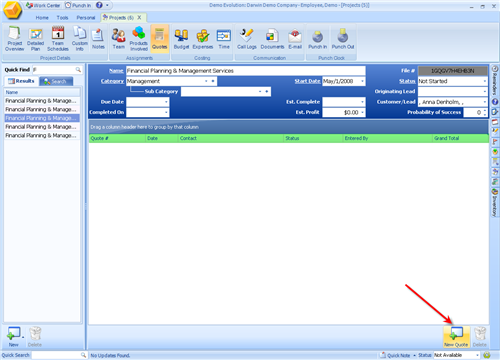
The Main screen to
generate any Quotes is shown above.
When the New Quote icon
is clicked you will be taken to the same Quotes screen that you would see
through other sections of Tradepoint. Simply specify your information regarding
the Quote as seen below and Save your changes. The quote will then be listed
within Projects and accessible through the Lead or Customer Account as
well.
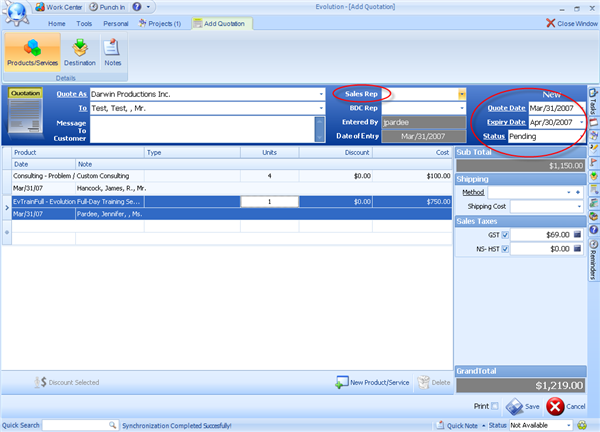
Simply specify the items
on the quote. Be sure to set the time frame the quote is good for and assign any
sales and support representatives to the quote. If you need to print or email
this quote as a PDF file then check the Print box and follow the prompts once
you Save your changes.
Once a Quote has been
accepted click on The New Order icon to turn an existing Quote into an
Order.