11.17 Custom Pages
Oct/19/2005
The Custom Page window allows you to create a
custom web page that will appear in the list of available links when a user
visits the product page on the web site. A custom page can be a link to an
existing web page or file on your web server, or the content for the custom page
can be created directly in Tradepoint.
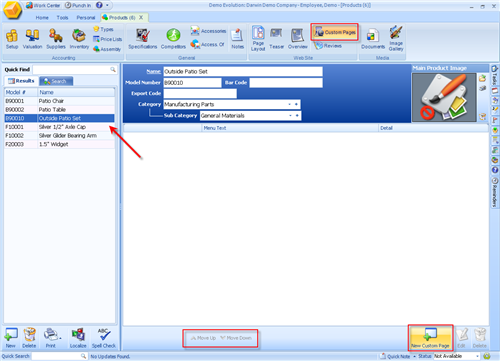
Any listed Custom pages associated with this product will be listed
here. Clicking on the New Custom Page icon will open the window to enter the
details of your New Custom Page.
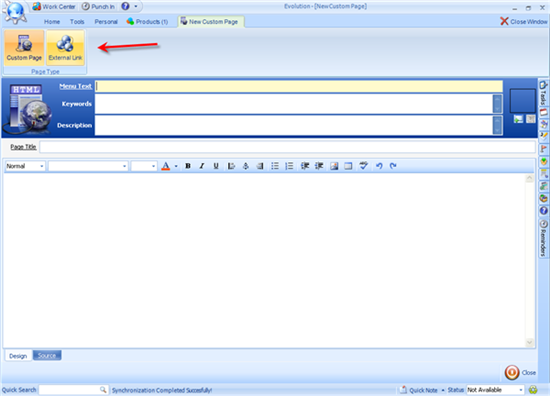
At the top of the window, enter the text to display as the
link in the Menu Text field. Keywords and description are important for proper
search engine indexing so be sure to fill them in completely. On the right you
can import an icon to display beside the link on the product page.
In the main section of the window you can choose whether
you are creating a custom page, or a link to an external file.
If you are creating a Custom Page, enter
the page title and the content of the page directly into Tradepoint as you want
it to appear on the web site.
If you linking to an external file, select
External Link and enter the full path to the desired
file.
Related Articles
<Articles>