11.20 Image Gallery
Oct/19/2005
The Image Gallery screen allows you to import
or scan any images related to the product that you wish to store. Each image can
have a caption and will be stored in a compressed format under the product.
Below
is an example of images within the Image Gallery.
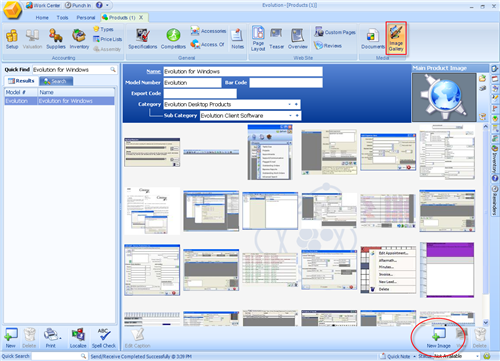
If you are using Tradepoint for Web and have selected to
display it the Image Gallery will appear under the product page showcasing the
images you have stored for the product.
To add a new image, simply click the New
Image button, select whether you are importing an existing file or
scanning a new image and enter the desired caption.
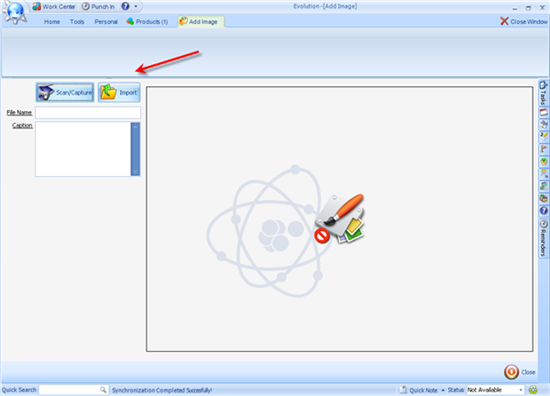
To edit the caption of an existing image, select the image
in the gallery and click the Edit Caption button in the bottom
left. When you are finished Save your changes and you are finished.
Related Articles
<Articles>