The view of
the Contact Info window is shown below. If you have multiple warehouse locations
for your Inventory then you will need to create separate files within Warehouses
for each location.
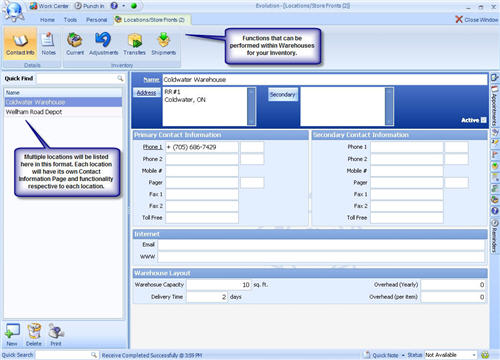
Multiple
locations will be listed in the Search Tool on the left side of the screen.
The Contact Info Screen has similar elements that you have seen in the
CRM Section including wizards for
Address information as seen by the live Address icon.

This icon will open
the wizard for you to enter in the address information for your
Warehouse.
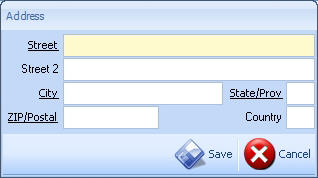
The concept is to need to enter in the address of each Warehouse location
one time. Any active functionality involving a Warehouse location will see this
information pre-populate in other areas of Tradepoint.
The Secondary icon  will allow for a secondary address for this location.
will allow for a secondary address for this location.
The Warehouse
Layout Section will allow you to specify the parameters regarding Warehouse
Capacity, Delivery times and Overhead(Yearly and per
Item).