This
window will list all Inventory Transfers that have been made between warehouse
locations. Each Transfer will be listed in chronological order with the main
information visible. Highlighting any listed Transfer and then clicking on it
will allow you to open the details screen for that Transfer.
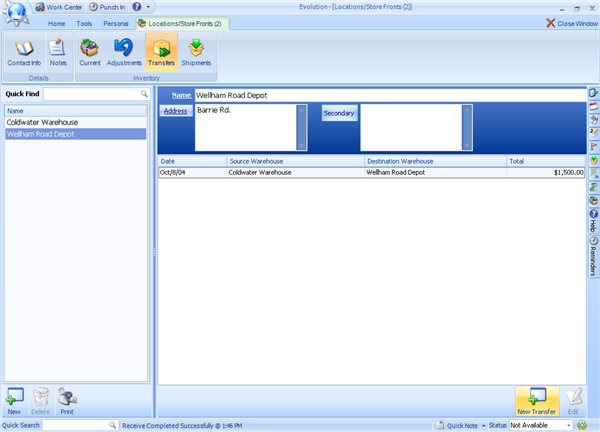
Clicking on the New Transfer icon  will
open a wizard walking you through the steps to process a transfer between your
Warehouse locations.
will
open a wizard walking you through the steps to process a transfer between your
Warehouse locations.