11.8.1 Assemblies- Going from pre-packaged to finished Products
Oct/3/2007
Assemblies can be used to create finished Products
as well as packaged products. In this article a packaged product that will be
Assembled from individual Products already existing in Inventory. Scenarios
where the Assembly function would work well include but are not limited
to;
- finished products from parts, including mechanical or
electronic
- packaged products from individual products; gift packs,
electronics, mechanical
- finished products that include a portion of an
Inventory such as pre-packaged frozen meals or pre-packaged spices
- pre-packaged products from Inventory that was received
in a different packaged form (for example a pre-packaged product consisting of
3 batteries that was received from the Supplier in 4 piece
Packages)
Any scenarios where individual products are being used to
create a finished product will mean that each individual product will need to be
a part of the Inventory as well as having the finished product as
well.
The view of the Product listing is shown below with the
necessary information highlighted.
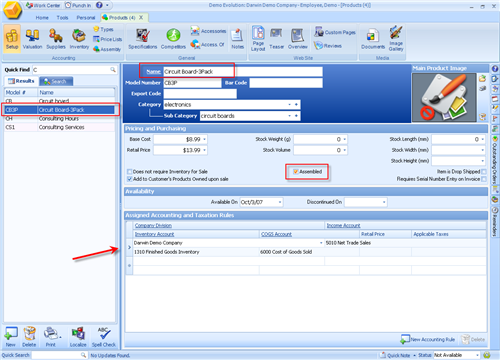
The Assembly screen has several fields that will need to
be specified to establish the parameters of your finished Product. In this case
you will see one product listed that came from a pre-packaged product.
Choose the parts from the drop down field labeled
Products. You have the same search tool as you will in many other fields in
Tradepoint.
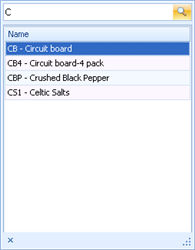
Since the finished product has fewer items in it that in
the product from the supplier you will notice that .75 of the product will be
used for the finished product. As a result Tradepoint will calculate
this based on the .75 of the one product will be what goes into the finished
Product. there fore the Inventory that will be left over will reflect the
remaining .25 for and Assembled items in the future.
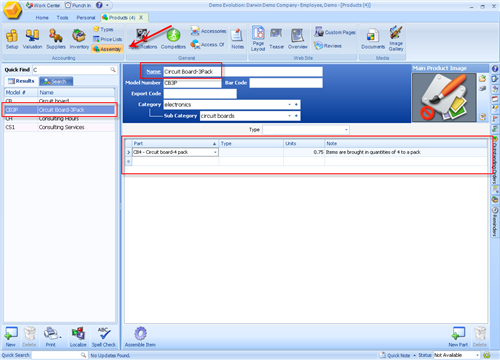
When you have set up your finished product that will be
assembled click on the Assembly icon  and
then follow the prompts in the wizard. Inventory will be calculated based on the
parameters set on the screen you see above. if there is not enough Inventory you
will be notified with the current levels and options to bring in more of the
part necessary to Assemble the completed Product.
and
then follow the prompts in the wizard. Inventory will be calculated based on the
parameters set on the screen you see above. if there is not enough Inventory you
will be notified with the current levels and options to bring in more of the
part necessary to Assemble the completed Product.
The New Inventory will be added automatically to the
specified warehouse and the Assembled Products will show in the Inventory within
that Warehouse.
Related Articles
<Articles>