13.17 Localization
Apr/15/2007
Localization for multiple languages is built into Tradepoint
if you are using one of the multi-national web modules . If you are using the
multi-national Deluxe Web Module localization also extends to multiple
currencies as well as languages.
Establishing the
parameters and preferences for localization happens when you initially establish
your company and any division profiles.
Later when you are
looking to localize your website to an new language and market you can specify
which ones with the Localization tool found in the Tools tab.
Within the Company
Division Setup shown in the tool bar below, choose the Languages icon to specify
your preferences about languages and localization for your website.
The main window
within this section of Company Setup is shown below.
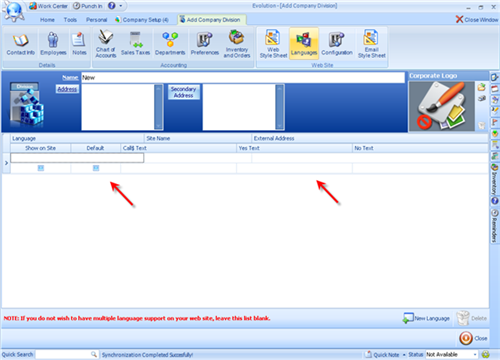
The language field
shown above contains a drop down menu with dozens of languages available to
localize to. Multiple language can be established for localization by clicking
the New Language icon in the lower right hand corner of the screen.
Fill in the
remaining data for the rest of the fields, specify any additional languages you
would like to apply to your website and save your changes.
These preferences
will be the parameters for making later adjustments in your localization and
languages preferences to your website through the Tools Tab.
Once your
preferences for localization are established within your Company Division you
can specify localization based on those parameters within the Tools Section of
Tradepoint. The highlighted icon will be the one you click on to make
localization adjustments to your content.

Clicking the
Localization icon will open the page where you can specify the preferences of
your Localization of your website. A screen view is shown below.
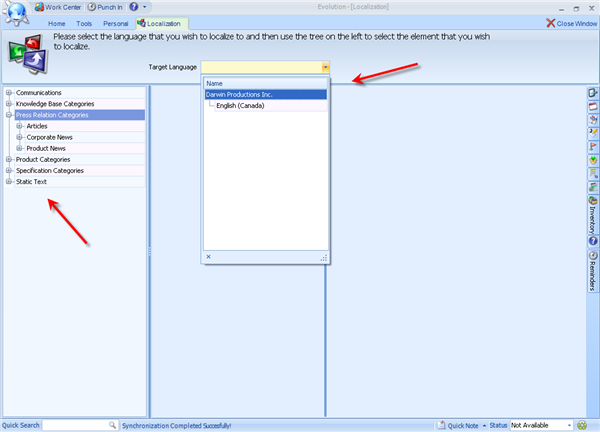
The outline on the
left of the window will show the information you display on your website that
you can then choose from to localize to another language. When you have chosen
the information you would like to localize then you can specify within the drop
down menu you see which language to localize the chosen content in.
Since the languages
that appear here are specified in the Company Setup only the specified languages
will appear in the drop down menu. The example above shows English localized for
Canada. Adding to the drop down menu here will have to be done through the
Company Divisions Setup.
Even though Tradepoint
provides a Localization tool with numerous languages to choose from we highly
recommend using a translator in conjunction with our Localization tools to fine
tune the language with the cultural nuances and regional dialects for the
language you are looking to Localize your website to.
Related Articles
<Articles>