13.2 Product Listings
Dec/23/2007
Tools for your Product listings can be found in the
Products section of Tradepoint. All of the icons you see in the tool bar will
display information internally within Tradepoint and externally through the
website.
The tool bar in the window below gives you a complete
view of each product listing within Tradepoint.
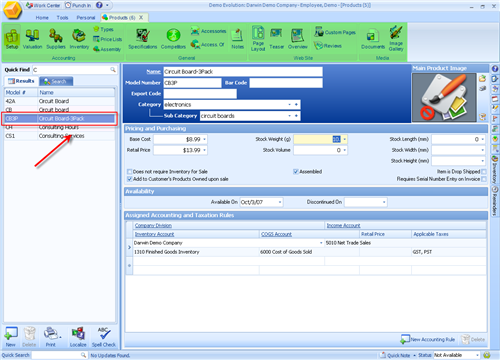
Because Tradepoint is an integrated solution specific
information will show up in relevant sections such as Orders. Product
information such as price, discounts and available Inventory levels will show up
in an Order screen or your website for a complete customer experience as
well as convenience within your work flow.
For companies using the shopping cart product listings can
be created either before or after the Ecommerce solution is enabled and is
populating through Tradepoint's database. The information relevant to maintaining
your product listings on the web are:
- Specifications - Allows for customizable fields to show
specific information such as size, or technical specs
- Competitors - Enables you to maintain information on
your competitors similar items for comparison or promotion based on price or
features.
- Accessories - Upsell or recommend other similar
products on your website to an existing product. "Customers who purchased this
item also purchased this..."
- Accessory Of - Similar to Accessories only this is
slightly different in that it is designed for specific accessories to Products
such as a cell phone case or battery in relation to the cell phone.
- Notes - Any information on your Product that is
necessary to have but does not fit anywhere else can be documented within
Notes.
- Page Layout - Where and how you want a Product listed
within your website framework is described here on this page using check boxes
to determine your preferences for each of your Product listings. SEO tools are
on this page so you can add keywords and/or a page description to your
listing.
- Teaser Page - Create or upload the content of your
Teaser Pages for each of your products with the tools found when Teaser Page
is clicked.
- Product Overview - Create or upload the HTML for your
Product overview page. This icon gives you the tools to create the detailed
listing that your customers will see on your website.
- Custom Pages - Add specific pages to your product
listings using check boxes to choose what kind and linking them to a
specific page on your website.
- Reviews - this is a tool where your customers can
provide reviews with a rating of 1 to 5 starts and the review cannot be posted
until it has been authorized. Reviews can be performed through your website as
a part of the product listing.
- Documents - Create, scan and upload document to each
Product listing. Security Permissions allow you to have those Documents
available through the website via link/download or through Tradepoint
internally. This is an ideal tool for Product Information, brochures and Spec
sheets.
- Image Gallery - Each product listing can have one main
image however multiple images can be scanned or uploaded to each Product
listing to be displayed on the web in a photo gallery for that
product.
Tradepoint's integrated approach to Product listings place
all of your Product information within one interface to avoid having to log into
another application to access your web listings. With Tradepoint you can manage
all of your product information internally as well as through the web within one
interface.
As you update and edit your web listings please keep
in mind that it make take a little while for changes to post on the website
depending on your server structure and/or your hosting structure for your
website.
Related Articles
<Articles>