14.11 How to set your Reminders to Snooze
Apr/1/2007
Reminders also have
a built in Snooze function if you are not able to deal with a Reminder
immediately when notified. The
Snooze button  is found on the lower left of the
Reminders window in the Flyout Panel.
is found on the lower left of the
Reminders window in the Flyout Panel.
The Snooze button
is below in the lower left corner of the Reminders window. Clicking it will
bring up a menu of choices that you see below of how long you would like this
reminder to Snooze.
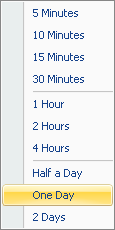
Simply choose the
length of time for the Reminder found in the menu when the Snooze button is
clicked and you will be notified again about that specific reminder at the
specified time. Below is a screen view of the menu within the Snooze
button.
Related Articles
<Articles>