14.15 How to Search for an Existing Lead
Apr/4/2007
Throughout
Tradepoint is an Advanced Search tool. The Advanced Search tool will be present
on the left side of the screen in each section of Tradepoint where multiple
contacts are stored.
Searching for a
lead can be done several different ways with the Advanced Search Tool. The view
of the Advanced Search Tool's search tab can be seen below.

The Advanced Search
Tool will default to the section that you have open. This means that if you are
in leads the Search Tool will search for various types of information that
pertains to Leads.
The Quick Find
field is where you can type in all, or part of a contact name. Any contacts with
the same beginning letters will then be listed under the Results
tab.
Results of a Search
will be listed in the results tab of the Advanced Search Tool similarly to the
example you see below.
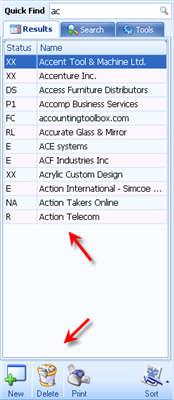
Highlighting any
listed contact will reveal the details of their contact information and you will
also be able to use the functionality in the icons at the bottom of the Advanced
Search Tool for each item highlighted.
Simply highlight
the Contact you are searching for and you will immediately be able to view that
contacts detailed information.
Related Articles
<Articles>