14.22 How to Email a Quote
Apr/1/2007
Emailing a
Quote is one of the many
functions done from the main Print Preview screen. Follow the steps to open a
Quote. From the Leads section click on Quotes, then highlight and double click
the existing desired Quote. From there click the Email icon from the toolbar you
see in the lower right hand corner of the screen. This will open the Print
preview screen where you will click the Email icon on the top toolbar.

This will
automatically open the email function with any of your preferences set in the
formatting of your email with the Quote attached as a PDF file. PDF is the
default file format Tradepoint uses for email attachments.
The view of the
email screen when you click the Email icon from the Print preview screen is
shown below. Since Tradepoint tracks activity by user access settings the user
access setting of the person creating the email will be shown in the email
window.
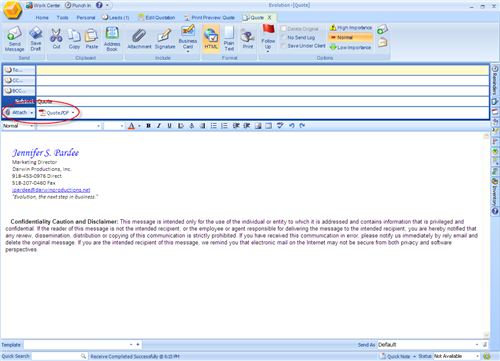
You will have full
Email functionality from this window in the top toolbar. Simply fill in the rest
of the information and any attached message in the email. Click send and you are
finished.
Related Articles
<Articles>