14.27 How to Search for an Existing Customer
Apr/4/2007
Searching for an Existing Customer is done through
the Advanced Search Tool on the left hand side of the Customer's window in
Tradepoint. At the top of the Advanced Search tool is the Quick Find field. The
Quick Find field is where you will need to type in all, part or the first letter
of a Customer's name.
Click the magnifying glass when you have finished entering
in the name or the begining of the name of your Customer
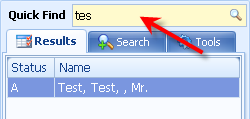
The results will depend on how much of the Customer's name
you entered in the Quick Find field and how many conatcts you have in
Tradepoint.
At the same time results are displayed in the Advanced
Search Tool the Conatct Information will also be displayed to the right of
the Advanced Search Tool.
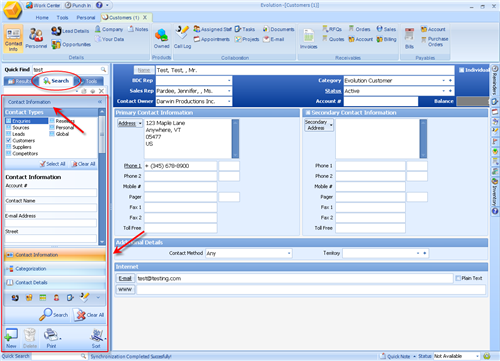
If multiple entries are brought up then the Contact
Information of the highlighted entry will be viewable on the right of the
Advanced Search tool.
Related Articles
<Articles>