14.29 Creating Call Logs for a Customer File
Apr/1/2007
Creating a Call Log
for a Customer can be done through the Work Center and can also be done directly
through a Customer's file.
From your Work
Center Click on the Call icon  and you
will be directed to fill in the customer information through a Search
window.
and you
will be directed to fill in the customer information through a Search
window.
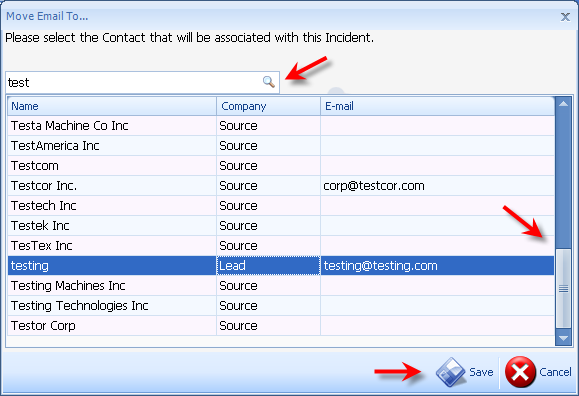
When you have found
the correct contact click on it and it will be added to the Call Log. From there
fill in the details of the call. Set any reminders necessary for follow up and
Save your changes. You are finished with adding a Call Log to a Customer from
the Work Center.
Adding a Call Log
to a Customer's file from their file is the second way a Call log can be added
to a Customer's file.
Simply find the
desired Customer and from the main toolbar within Customers click the Call Log
icon.  It will be in the Collaboration section
in the middle of the toolbar. Clicking on the Call Log icon will open the screen
that will show any existing Call Logs that may already be associated with this
Customer.
It will be in the Collaboration section
in the middle of the toolbar. Clicking on the Call Log icon will open the screen
that will show any existing Call Logs that may already be associated with this
Customer.
To start a New Call
from there simply click on the New Call icon  found at the bottom right hand side of
the screen to open the Call Log screen. From there add any details of the Call,
create any Reminders necessary, Save your changes and you have added a Call that
will automatically be associated with this Customer's file when you have saved
your changes.
found at the bottom right hand side of
the screen to open the Call Log screen. From there add any details of the Call,
create any Reminders necessary, Save your changes and you have added a Call that
will automatically be associated with this Customer's file when you have saved
your changes.
A view of the Call
Log screen is below.
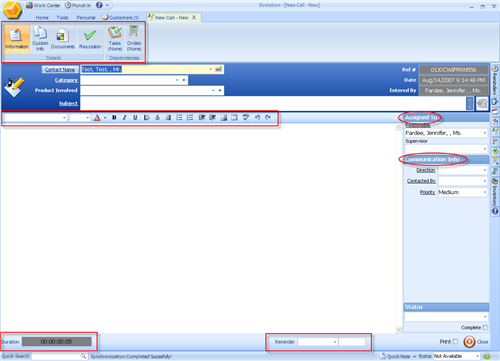
Save any changes
when your details have been entered and you have created a Call Log that will be
attached to a Customer File.
Related Articles
<Articles>