14.31 How to Create a Quote for a Customer
Apr/1/2007
Creating
an Quote for a Customer can happen through the Work Center or it can happen
directly through a Contact.
From the Work
Center click the Quote icon.  This will open a Quote screen for you to
fill in the details. Contact information will have to be filled in through the
field you see highlighted in yellow in the screen view below.
This will open a Quote screen for you to
fill in the details. Contact information will have to be filled in through the
field you see highlighted in yellow in the screen view below.

The
highlighted field contains a drop down for you to find the correct Contact to
attach the Quote to.
Creating
a Quote from within a Contact can be done by finding the desired Contact
and clicking the Orders icon  within Receivables in the toolbar.
within Receivables in the toolbar.
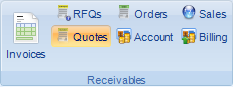
The Quotes screen will open for you to view
existing Quotes or to create a new Quote.
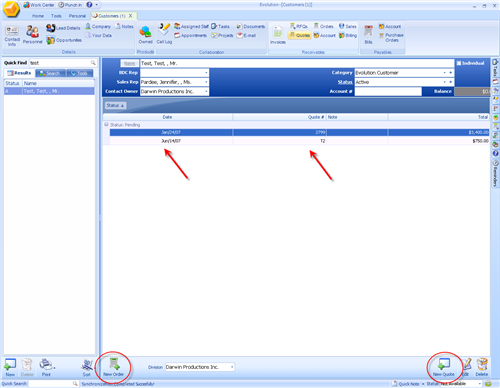
Any existing Quotes will be listed in the manner you see above. To
create a New Quote simply click the New Quote icon.  The
main window will open for you to add the details of your Quote. Any existing
Quotes can be turned into an Order by highlighting them and then clicking the
New Order icon you see in the lower left hand corner of the
screen.
The
main window will open for you to add the details of your Quote. Any existing
Quotes can be turned into an Order by highlighting them and then clicking the
New Order icon you see in the lower left hand corner of the
screen.
Related Articles
<Articles>