14.39 How to Import Your Data into Tradepoint
Apr/4/2007
Importing your
Products list from Quick book in an IIF file format is done with the Import tool
accessible through the management menu in the upper left hand corner
when you click on the cube.
A drop down menu
containing general management tools
will open when the cube is clicked.
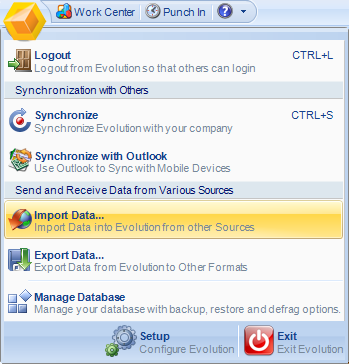
The Import Data
tool is what you will choose to Import your Data from Quickbooks in an IIF file
format. The Import Data icon will start the Import Data wizard which will walk
you through several screens specifying the field assignments for your data and
where the data will be imported to.
The following
screen will show most of the choices of file formats that data can be imported
with. The Quickbooks IIF File format is highlighted.
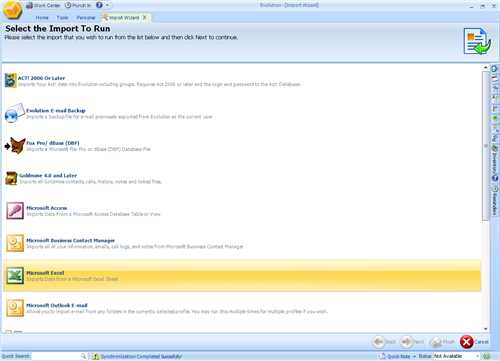
As you go through
the wizard notice that the icons in the lower left corner are not yet live. When
you click on your choices you will find those icons live when your choices have
been made and then you can go on to the next screen in the wizard.
Related Articles
<Articles>