14.3 Troubleshooting within Tradepoint
Apr/1/2007
To ensure the
integrity of your data does not become corrupt by inconsistent data entry
Tradepoint requires a minimum amount of information for each section. This same
function will also ensure that errors in your information are kept to a
minimum.
If an entry in a
validated field is incorrect or blank then Tradepoint will display a Red Dot next
to that field. Keep in mind that sometimes the incorrect entry may be in another
field on the screen as well.

Hovering the mouse
over the red ball will provide additional information to troubleshoot for the
error.
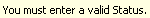
The same will apply
for the Name and address wizards throughout Tradepoint. If there is not enough
information entered you will also receive the error message. Below is an
example.
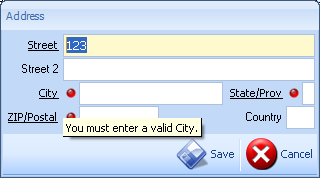
Related Articles
<Articles>