14.43 How to assign multiple individuals to a Project
Apr/4/2007
Assigning multiple
individuals to a Project is done through the Team icon  in the main toolbar within Projects.
Clicking the Team icon will open the main page where you can add both Employees
and Guests(external participants) to the Project.
in the main toolbar within Projects.
Clicking the Team icon will open the main page where you can add both Employees
and Guests(external participants) to the Project.
Along with
assigning multiple individuals to a Project is the ability to specify any rate
for billable hours for Employees, Estimated time to be spent on a Project and
Role.
Establishing the
Role for Guests will enable them to log in and view the project details as well
as upload documents and send messages through the web module as a Project is
progressing.
Below is the main
view of the Team window.
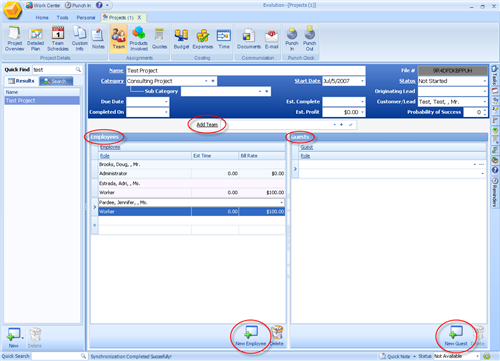
Clicking on New Guest or New Employee will open a new set of fields to
add multiple individuals. When you have added all of your Guests and employees
your changes will automatically be saved.
Related Articles
<Articles>