14.50 How to Track Hours Worked on a Project
Apr/4/2007
Tracking hours
worked on a Project is done by setting the hours by Employee and is also
accomplished by the Time Clock. Each time someone clocks in and out of a Project
their hours will be tracked through the Time section of a Project. Clicking the
Time icon  will show any hours that have been worked
on a Project to date with the total hours and the total billable hours showing
at the bottom of the screen.
will show any hours that have been worked
on a Project to date with the total hours and the total billable hours showing
at the bottom of the screen.
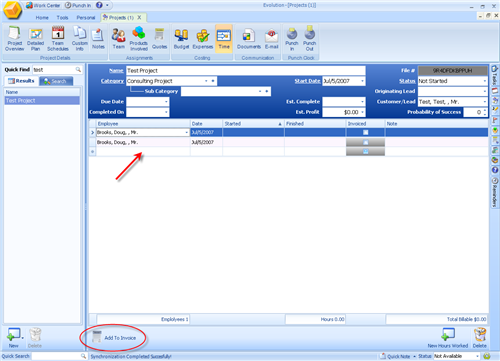
Related Articles
<Articles>