14.55 How do I Create my General Ledger using Templates
Apr/23/2007
Creating your General Ledger using templates is
done in a few easy steps. Follow this path to reach the window to step up your
General Ledger using templates.
Tools Tab--->Company--->Divisions---> then choose
the listed Division under the Contact information and double click on
it--->Chart of Accounts.
From the Chart of Accounts window you will find an icon on
the lower left hand side of the screen labeled 'Choose from Template'. Clicking
on this once will bring up a list of templates that you can choose from to
create your Chart of Accounts.
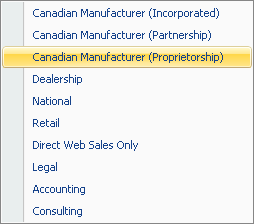
Choose one of these options and the Chart of Accounts will
pre-populate the Chart of Accounts section with the Template structure. You can
then edit and adjust the structure within this same window as necessary for your
company using the tools in this window in the lower right part of the screen.
Highlighting any field will allow you to Delete, Edit, and add a new Account
adjacent to the one highlighted.
Related Articles
<Articles>