14.60 How do I print out a Packing Slip from Tradepoint
Aug/15/2007
Printing a packing slip can be done in more than
one way from Tradepoint.
- At the end of the Shipment wizard check off the box
specifying the option to Print a Packing slip.
- From the Order screen by clicking on the Shipments icon
and highlighting a shipment and clicking the Print option in the lower right
of the screen.
To outline the first option you can fulfill that order
from the Flyout Panel by clicking the desired order and then clicking the
Fulfill Order screen and following the wizard and printing out a packing
slip.
The view from the Flyout Panel will appear similar to the
view below:
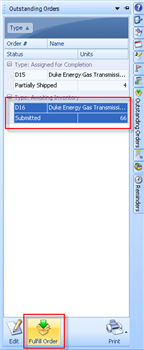
Printing a Packing Slip from the Orders screen the view is
shown below:
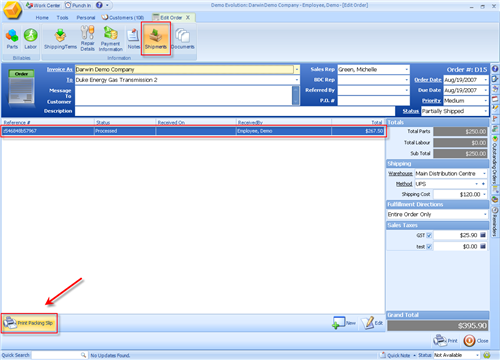
The pathway to get to this screen is: Home
tab--->Customers(or Resellers or Suppliers)--->choose a
Contact--->Orders--->Shipments
Related Articles
<Articles>