19.14 Setup and Configure Tool- System Management
Dec/26/2007
The System Management Tool is meant to store
information regarding your updates, synchronization point, and your Account
Numbers.
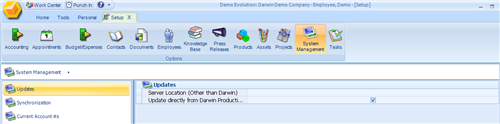
• Updates - This will often be
pre-configured for your when Tradepoint is installed to be able to receive
updates directly from Tradepoint. If you are hosting your own Database
or website you will see a Server address in the top field shown in the image
above.
• Synchronization - This field will show the address of the
Server that your synchronization point will be located at. This could be within
your own network our be within a Tradepoint facility.
• Contact
Accounts Numbers - These fields allow you to adjust the Contact Account Numbers
to start on a particular number and you can add a prefix to your Account
numbers. The numbers that can be customized with this tool include: Invoices,
Quotes, Orders, and Purchase Orders. The bottom field will allow you to add a
prefix to any one of those numbers.
Related Articles
<Articles>