19.5 Setup and Configure Tool- Budget and Expenses
Dec/26/2007
Categories for Budget and Expense items are setup
through this section. The main Setup screen for Budget and Expense Categories is
shown below.
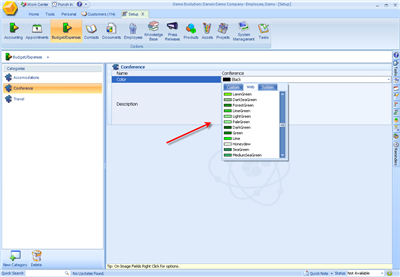
A color is associated with each Category
and can be chosen using the same color menu tools as found within Appointment
and Task Categories.
The Budget and Expenses Categories that are
established in the Setup & Configure Tool will pre-populate within Budget
and Expenses in Projects and through the Personal Tab for each Employee profile
you have for when they add Expenses related to their activity.
The screen
for a budget item within Projects is shown below, with the Categories visible in
a drop down menu.
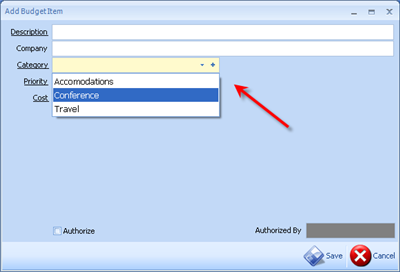
The view from the personal tab for
individual expenses is shown in the image below. Keep in mind that expenses will
show up in the reports and within each Employee profile under the Expenses
tab.
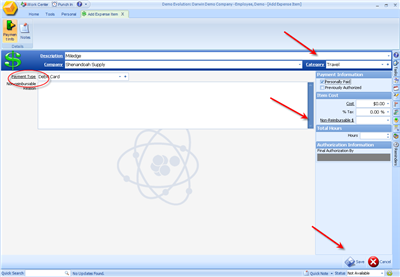
Within a Project Budget items can be an
overall item where expenses are in relation to a Budget or they can be stand
alone budget items. Expenses operate in the same way they can be in relation to
a Budget or stand alone expenses that will need to be submitted in a
report.
Related Articles
<Articles>