2.10 Troubleshooting
Dec/1/2005
The Little Red
Ball
Tradepoint protects you against "Garbage in Garbage out
Syndrome" by making sure your database will always have useful information in
it. For example: A new customer or lead entry is of no
use to a business unless that new entry has some kind of contact or status
information associated with it (email, phone number, address, active,
inactive). Just a company name at
the top of a blank sheet paper or "jot note" has no relevance to anything or
anyone and thusly should not be kept in your management software unless more
information is added. Scenarios
like this do happen though. Ever
been interrupted while writing a note to your self?
It is for these
reasons that Tradepoint deploys form validation technology on every screen. When you open a Customer Window (for
example) and add a new customer to the database without adding any other data
and try to close the window without (automatically saving the entry), Tradepoint
will automatically pop up a Little Red Ball beside certain fields telling you
that there is required information that you must enter before saving the record
to your database. This step is
crucial to successful management of your data. At first it takes a little adjustment to
get used to, but you will quickly grow to like and be thankful of this little
handy tool.
If at any time you find yourself on a screen that will not
save or close, quickly scan the window for the "Red Ball" to find out what you
might be missing. By mouseing over
the red ball you will see a pop up a description telling you exactly what is
needed and why it is needed before continuing. If you do not enter this data, the
record you are trying to create or edit will be of no use to your global company
or reduce the effectiveness of your data management approach, therefore the
record must be deleted instead of saved.
It will soon become reflex what fields are required on a new record and
you will quickly learn that all Tradepoint required fields simply follow common
sense. It is there as an
enhancement to your business.
Chicken and the egg
scenario:
If you are just starting your company you will quickly
learn that all contact screens require a status to be entered for your company.
Tradepoint will not let you save the screen without some sort of status for that
contact. The problem can be, you
might not have setup any statuses as of yet for your business therefore you are
lost in a "chicken or the egg" scenario.
It is important that the first thing you do before anything else in your
Tradepoint software is setup proper statuses for each record type in the
software. Please see this
tutorial: Setting up your company
for the first time or view this article: Status and category
management.
Field Validation
Tradepoint
validates every field as you enter them. Phone number fields must reflect a
phone number format 555-555-5555, (555)555-5555 or any other international
standard. See: This article Email fields must contain valid email
information: email@email.com.
Websites must have valid website information: domainname.com
or www.dominname.com
or any other standard web entry type.
Dates must be valid dates and "Tomorrow" or "Last Week" are not
valid. And so on.
Validating
every field allows your business to query / report on information easily and
effectively and manage your business information in an unparalleled way.
For detailed information, please mouse over a validation warning to see a pop up
discription that explains valid format for each data field or view further help
files about this topic.
Example of field with invalid
content:
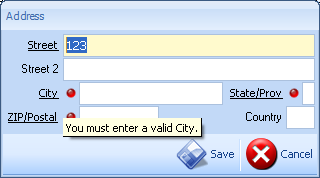
Click
Here to Return to Introduction to the Tradepoint Index.