2.12 Other Ways of Managing Process
Dec/9/2005
You will notice that through Tradepoint there
are blue + buttons beside process category fields. If you are logged in as an administrator
or have appropriate security permissions to allow it, you can simply press one
of these blue buttons to automatically load the Tradepoint Setup and
Configure Tool. After pressing
the blue plus button you will notice that the Setup and Configure
Tool loads with the options expanded here with areas where drop down menus
and options can be configured.
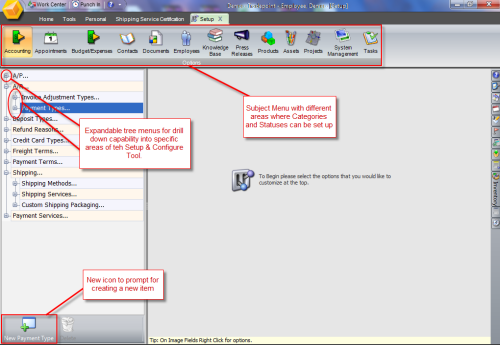
The highlighted icon
in the Setup and Configure tool will tell you which section you are in and the
navigational toolbar just below it will show you exactly which field you
are in to adjust. This is functionality is great for quickly
updating processes on the fly while performing you're your daily job
duties. This functionality is also
great to discovering how each window directly correlates with the options
window.
Click
Here to Return to Introduction to Tradepoint's Index.