2.13 Importing Data
Dec/9/2005
Tradepoint makes importing old contact,
accounting or any data easy. It is
important that you import your data after you have setup at least a skeletal
business process for your business, otherwise Tradepoint will not know what type
of category or status to import the new information to.
To import data to Tradepoint please click the
Tradepoint icon in the upper left corner. A drop down menu will open
including an Import Data icon.
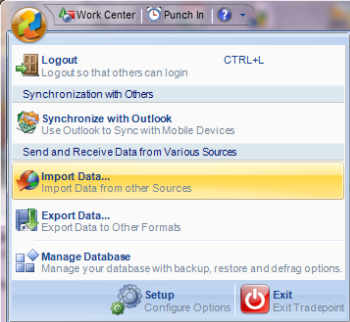
A wizard will
load that walks you through what type of data you would like to import and where
you would like to put that information into Tradepoint. Depending on the import Tradepoint may
ask you to "map" your old data fields into your newTradepoint
system.
Tradepoint can Import over a dozen types of data
including:
-
Act 2006 or Later
-
Tradepoint Email Backup
-
Fox Pro/dBase (DBF)
-
Goldmine 4.0 or Later
-
MS Access
-
MS Excell
-
MS Outlook Email
-
MS SQL Server
-
ODBC Data Source
-
Oracle (Experimental)
-
Peachtree
-
Quickbook Lists
-
Text Files
If you do not see a specific data type mentioned in
the "Import Data" list, you have nothing to worry about. Tradepoint will most likely be able to
import the data already. Most
applications allow export to "comma delimited" "tab delimited" or even Access
and Excel files. Tradepoint can
import data from any of these file formats an bring validated information
directly into the software. If for
some reason the old software application you used to use does not allow any of
these export types, our development teams have most likely already crated a plug
in that can import your specific data.
Contact us and we will be more than happy to provide what you need to
import your existing data directly into Tradepoint Software.
Click
Here to Return to Introduction to Tradepoint's Index.