2.15 The Time Clock
Mar/27/2007
The Time Clock is found in the Quick
Access Tool bar in the top left hand corner of your screen.
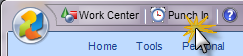
Since the Time Clock is linked
through User Access Settings when you click the Punch In icon the Time Clock
will open.
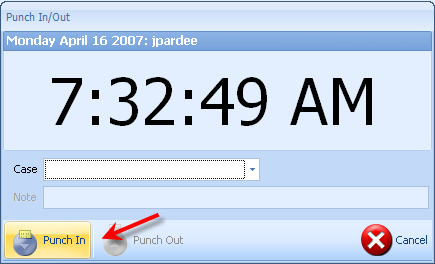
You will always be able to tell if
you are Punched In or out by the live icon on the Punch Clock. In this case the
person is Punched Out because the only option they have is to Punch
In.
The same will apply when a person is
Punched in.
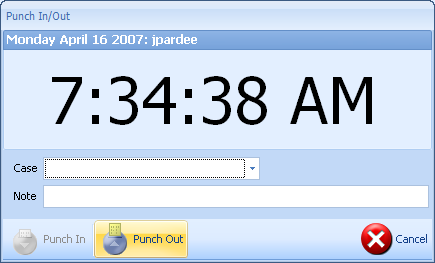
Since the Punch Out icon is live
that is the only option available.
It is important to remember that if
someone forgets to Punch Out at the end of the day the Time Clock will
automatically Punch you out based on the scheduled hours set within your
Employee file as your Hours of Availability.