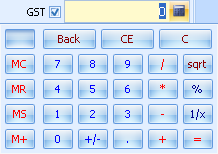2.4.1 Iconography Tools in Tradepoint
Aug/4/2007
Throughout
Tradepoint you will find Dynamic iconography with visuals
as well as written labels. Some of these will have built in menus or additional
option such as the example shown below.
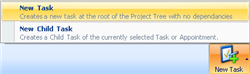
Icons will also have tools built in
to them such as drop down functioning calendars and drop down calculators. With
Tradepoint all the drop down calendars will be interactice,
meaning you can move to the desired date even if it is months or years ahead to
choose the date and your changes will be saved automatically.
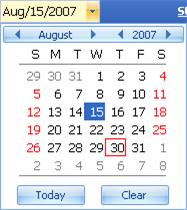
Drop down calculators are completely
functional and you can use the keyboard to type in
and perform calculations. You are not limited to just using a mouse to
perform any functions on these calculators.