2.5 Address Formatting
Oct/17/2005
To ensure that addresses can be used
correctly when searching, Mass Emailing or performing a Mail
Merge they must be entered in the correct format:
Street Address
Street Address 2 (if
required)
City, Province/State
Zip/Postal Code
Country
Examples:
|
54321 First St.
Anytown,
NY
12345
US |
123 Second
St.
Unit 2
Anytown,
NY
12345
US |
Clicking the
Address icon  next to the
fields will open the Address Entry window which will allow you to enter the
address parts separately. The same will apply to any Secondary Address.
Using the Secondary Address icon will open the wizard you see below.
next to the
fields will open the Address Entry window which will allow you to enter the
address parts separately. The same will apply to any Secondary Address.
Using the Secondary Address icon will open the wizard you see below. 
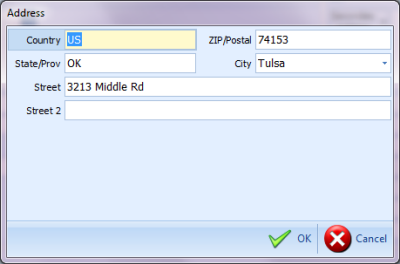
Upon clicking the Save button the address will be
formatted automatically for you.
International Address Entry:
For more information about international issues and
suggested ways to enter international addresses that do not follow this standard
please see: http://www.columbia.edu/kermit/postal.html#general for more information on how to format
International addresses.