3.12.1 Payroll Deductions
Jan/29/2009
Payroll options within
Tradepoint supports up an unlimited number of deductions even though most
companies will only make use of up to 6-8 at the most at any one given time.
There are two pieces of information that have to be set up for Payroll to be
successfully processed using Tradepoint.
1. Payroll Deductions within
Company Settings
2. Employee compensation and schedule settings within each
Employee profile
Within Company Setting under
the payroll icon you can create new payroll deductions and edit existing payroll
deductions. Creating a new deduction (if you are using payroll for the first
time) is doen by adding payroll into the company settings.
Please
note: If you have more than one company with Employees that will
be on the payroll then the payroll deduction tables must be setup under each
company division to process payroll.
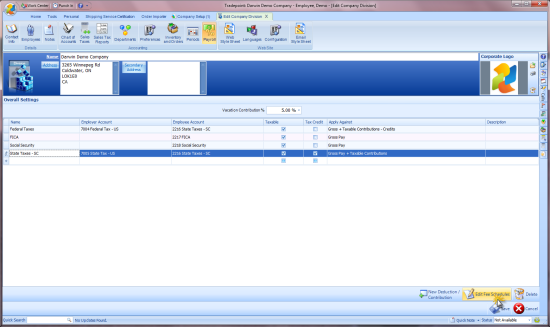
Each payroll deduction will have its
own set of details on the following screen.
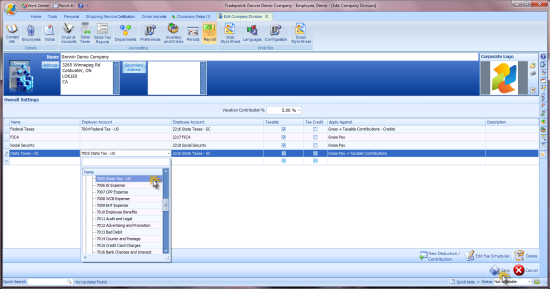
Name: This will
display when payroll is run within the payroll tool and on pay stubs.
Employer Account:
The payroll account from the GL that the deduction will be taken
from.
Employee Account:
If there is an Employee account for Employee paid deductions/withholdings (North
American based Compnies) then specify this here.
Taxable: Check off
this box if this is a taxable deduction.
Tax Credit: If the
company receives a tax credit for a deduction then check this option (North
American based companies)
Apply Against:
Options to apply the withholding rule against one or a combination of payroll
rules. A drop down menu is built into this field with options to choose from.
When payroll is run the deductions will apply against the specified
fields.
Description: A
description of the payroll rule and what is applies to.
This section will go over the
details for the company settings portion of payroll and establishing deductions
and their details.
Note: If your company uses an external
payroll company, Tradepoint also generated reports based on hours, salary or
salary with commission which can be emailed in several different file
formats.