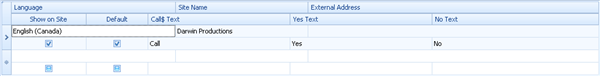3.15 Web Site Languages
Oct/24/2005
The Languages screen
allows you to select the languages that your company does business in for the
creation of a multi-lingual web site using the Tradepoint for Web module.
You can choose whether
the language will be displayed on the website, set the default text for a couple
of common items and select if the language should be used as the default
language. Clicking on the languages icon highlighted below will open the window
allowing you to specify this information.

When you have added multiple languages you
will have access to the Localization screen which allows you to enter
language/region specific text for your products, knowledge base articles and
other areas of content that will be presented on your web site.