4.10 Advanced Email Settings - POP, IMAP Email
Nov/3/2005
The Advanced tab allows you to
configure any advanced settings required by your e-mail provider.
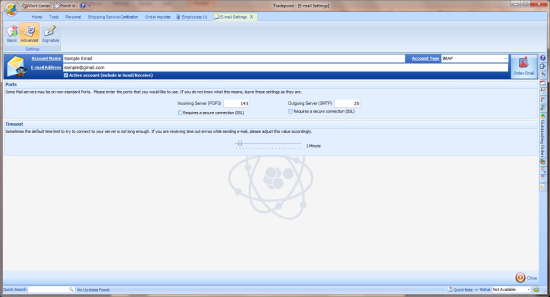
Incoming Server/Outgoing Server
Ports - If your mail server does not use the standard mail ports, enter
the appropriate ports in these fields.
Requires a secure connection
(SSL) - If your mail server requires a secure SSL connection to send or
receive e-mails, check the appropriate boxes.
Timeout - You can adjust
the timeout period for sending and receiving e-mails if you are receiving
timeout errors.
Leave a copy of messages on
Server - Checking this box will cause Tradepoint to download your
e-mails, but leave a copy on your server. This can be useful if you are checking
your e-mails from two computers.