4.13 Holidays
Nov/3/2005
The Holidays screen allows you to
view and manage days that you will not be available. This is accessible from the
menu within Availability.
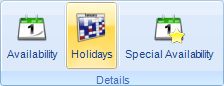
To add a new holiday, click the New button
and enter the appropriate information in the fields. A holiday can be a whole
day, multiple days, or only part of a day. Set the From and To dates and times
as needed to indicate the length of the holiday.
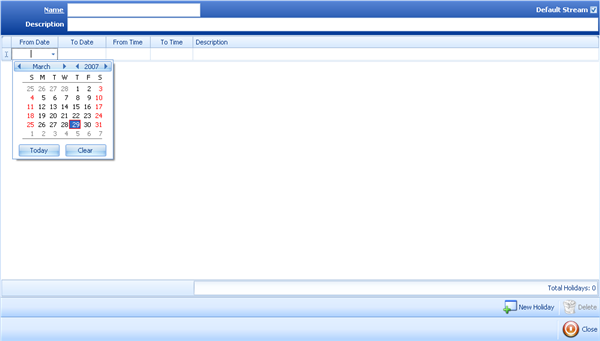
To remove a holiday, select it in the list
and click the Delete button. Multiple Holidays can be tracked and you will find
a total available in the lower right hand corner.
When you have entered in your data you will
be prompted to Save your changes. Simply click Save and your Holiday Hours will
be added to your Stream of Availability.