4.14 Special Availability
Nov/3/2005
The Special Availability screen
allows you to define times when you will be available, but are not usually
available based on your default availability settings.
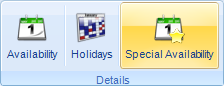
To add a new special availability period
click the New button. Using the From and To dates and times you can define the
period of special availability.
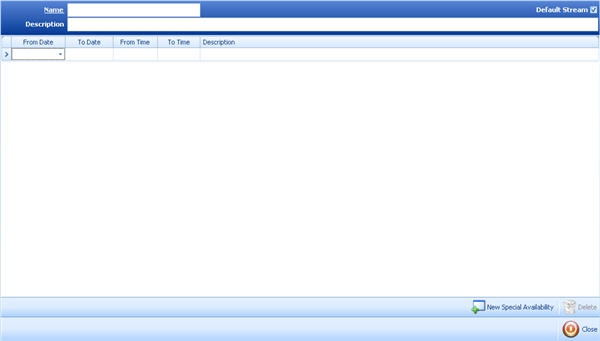
To remove a special availability period,
select the item and click the Delete button. When you have added your dates for
and Special Availability then click Save when you are prompted to and you are
finished.